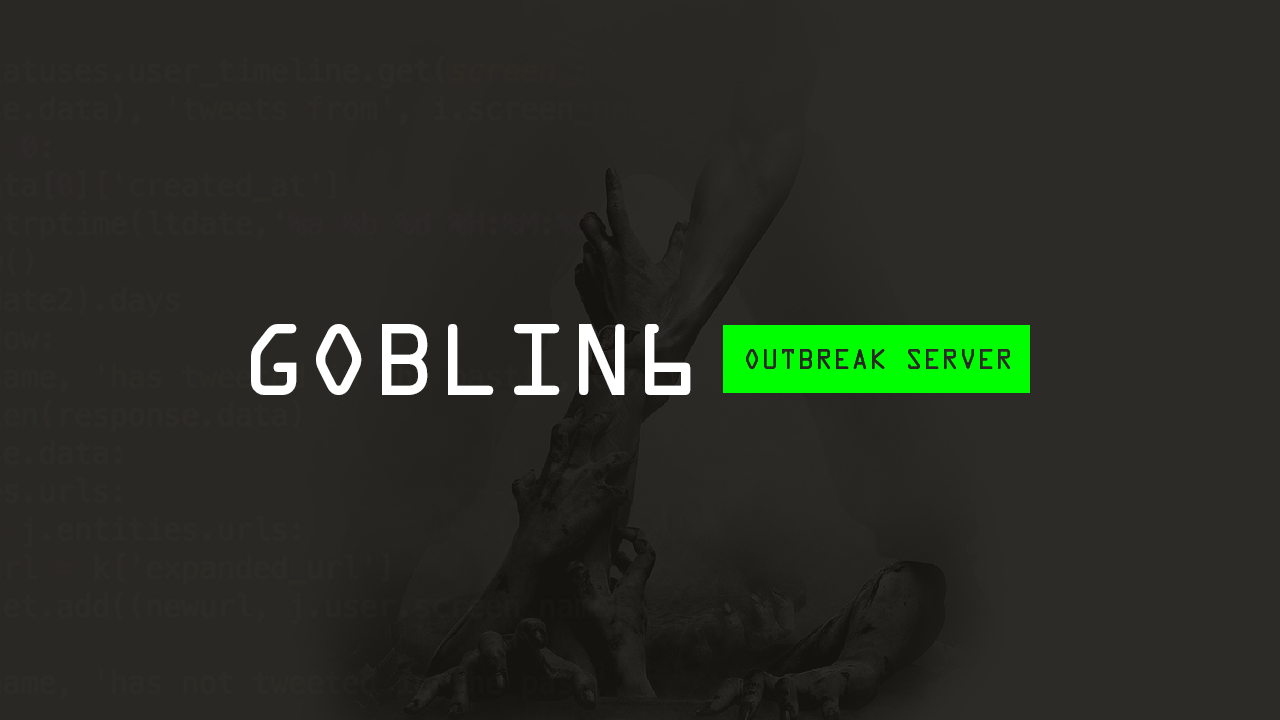
INFORMATION
Code: Select all
I would like to personally thank the_fog and his team from the obsrv.org forum for the creation and release of the server tech.
I would also like to thank refan98 for the creation of the .ova and hill73n from the same forum for the tutorial and clarification on
how to get everything up and running.
You guys rock.
Console connectivity was broken with our recent update and we are currently unable to roll back
You can always check the uptime / downtime on our main site.
UPTIME
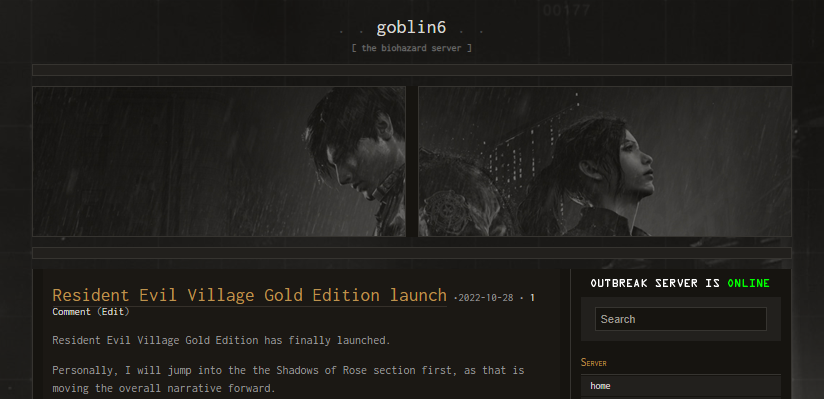
DOWNTIME
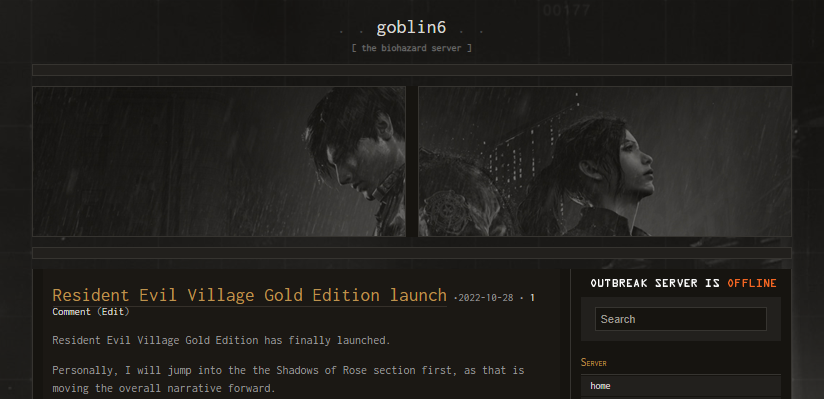
Registered users on the forum will also receive a message in their inbox:
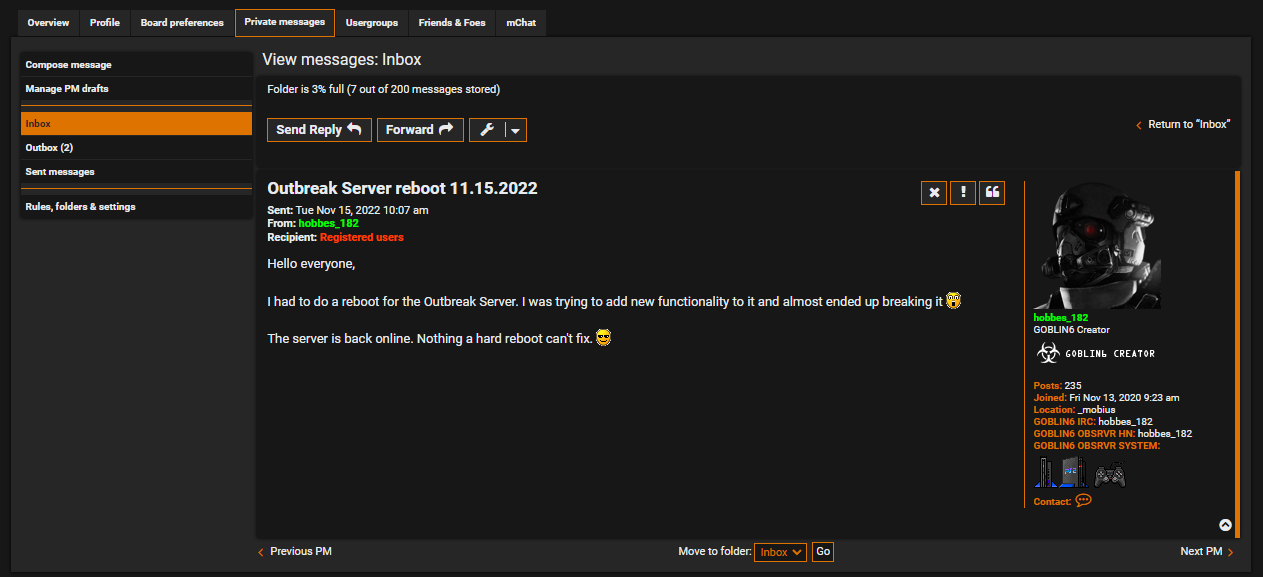
CURRENT DNS + IP ADDRESS Updated 01/16/2024
Code: Select all
DNS 1 - 192.0.2.1
IP - 192.168.1.253
Once you have everything up and running, feel free to check our wiki for game info / puzzle solutions. We will be constantly adding to the wiki.
- RESIDENT EVIL OUTBREAK - GOBLIN6 wiki
- RESIDENT EVIL OUTBREAK FILE 2 - GOBLIN6 wiki
HARDWARE + SOFTWARE
Below is a list of everything you need to get for playing Outbreak online.
SYSTEMS GAMES
- The server is only compatible with the JAPANESE versions of Outbreak. This means you will need to provide your own discs.
- The English patch for both games. These can be found on Silent Hill's Resident Evil Outbreak translation site. ( this is for users who cannot read Japanese )
Since game-ripping and soft-modding is a bit of a gray area, we cannot provide guides on how to do that. These steps require you to know how to soft-mod your console and have knowledge on how to rip and patch games from your collection.
EMULATOR - We recommended PCSX2 1.6.0, here you will also need HDLoader to "install" your .isos to your virtual PS2 HDD. Again, you will need to launch them from OPL. You will also need to provide your own PlayStation 2 BIOS.
These are the optimal settings for quick load times in Outbreak. If you choose HDD INSTALL from within the game, you will only be able to play with users listed as HDD in the game lobbies.
EMULATOR (PCSX2)
You will need to provide your own CLR_DEV9.dll, place this in your PCSX2 Plugins folder.
Once there, you can load it up by going to CONFIG / PLUGIN BIOS SELECTOR / DEV9
On the emulation side of things you are pretty much set with just the .isos, we do recommend running them off of Open PlayStation Loader ( OPL ).
In order to do this, go to CONFIG / DEV 9 / PLUGIN SETTINGS...
From there check the box that says ENABLE HDD, then OPTIONS. Here you will choose the size your your HDD for PCSX2, each Outbreak disc is about 4.5gb, so anywhere from 10gb - 20gb should be fine.
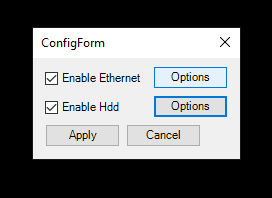
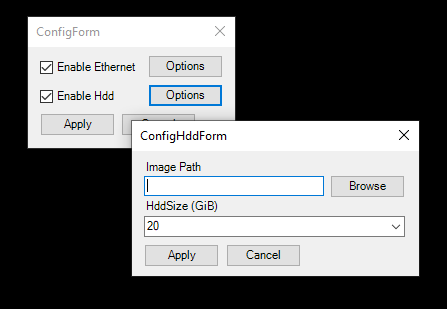
In the same Config window click on ENABLE ETHERNET then OPTIONS, you need to set your DNS 1 IP to 192.0.2.1
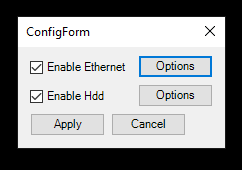
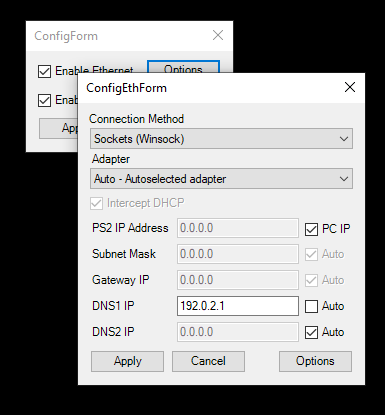
In order to connect to our server, you also need to edit your CLR_DEV9.ini file ( this is usually located in MY DOCUMENTS / PCSX2 / INIS )
Within your CLR_DEV9.ini file locate the lines that read:
Code: Select all
<Hosts>
<ConfigHost>
<Desc>Outbreak Login</Desc>
<Enabled>true</Enabled>
<IP>xxx.xx.xxx.xxx</IP>
<URL>www01.kddi-mmbb.jp</URL>
</ConfigHost>
<ConfigHost>
<Desc>Outbreak DNAS</Desc>
<Enabled>true</Enabled>
<IP>xxx.xx.xxx.xxx</IP>
<URL>gate1.jp.dnas.playstation.org</URL>
</ConfigHost>
</Hosts>
Code: Select all
<Hosts>
<ConfigHost>
<Desc>Outbreak Login</Desc>
<Enabled>true</Enabled>
<IP>192.168.1.253</IP>
<URL>www01.kddi-mmbb.jp</URL>
</ConfigHost>
<ConfigHost>
<Desc>Outbreak DNAS</Desc>
<Enabled>true</Enabled>
<IP>192.168.1.253</IP>
<URL>gate1.jp.dnas.playstation.org</URL>
</ConfigHost>
</Hosts>
Feel free to start with Outbreak 1, For some strange reason, you will need to create your account the first time you log into Outbreak 1 or Outbreak 2. Then you will be able to log in normally on your next playthrough. We recommend users register with the same name and password.
I'm looking into how to fix this for the future.
We have a Memory Card which has the broadband adaptor settings, feel free to use it, since setting up the adaptor in the emulator is a pain.
- GOBLIN6 Outbreak Memory Card - This card has the broadband adaptor configuration.

Press Circle to confirm
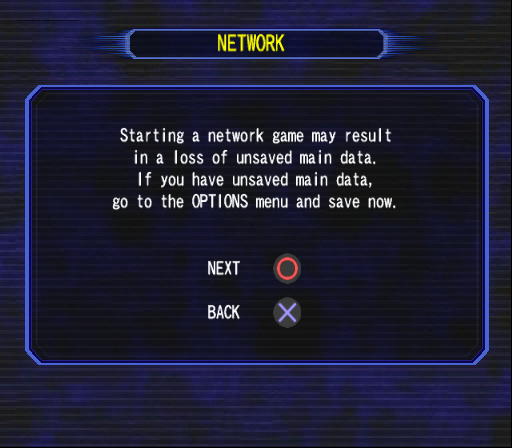
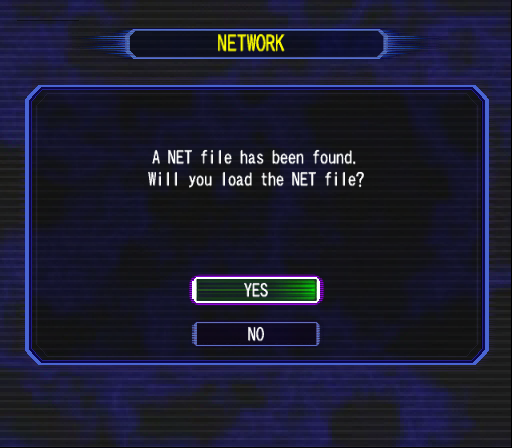
Select NET CONNECTION for first time setup
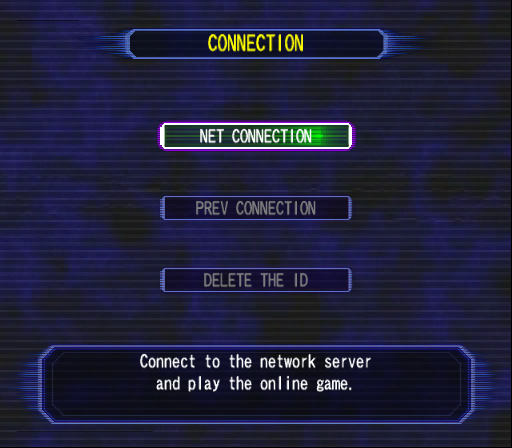
Select NEXT
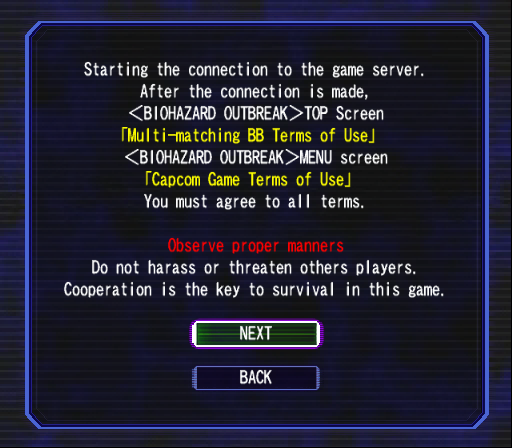
In the NET CONNECTION screen select the first option beneath Proxy Configuration ( It has the number 1 followed by Japanese characters )
If you cannot see text on this screen in PCSX2, press F9 on your keyboard
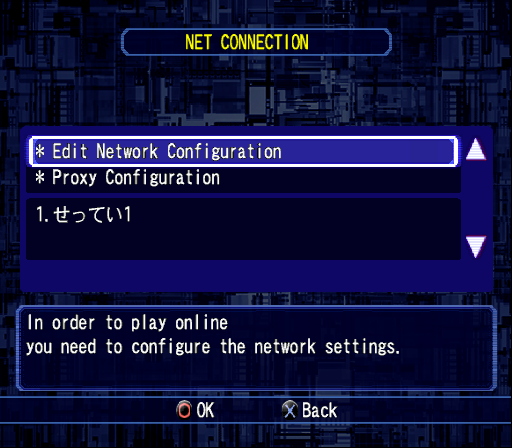
Create your user ID and PASSWORD
PLEASE write these down so you will not lose your login info
The server only recognizes characters a-z, A-Z and 0-9. Keep that in mind when creating your account.
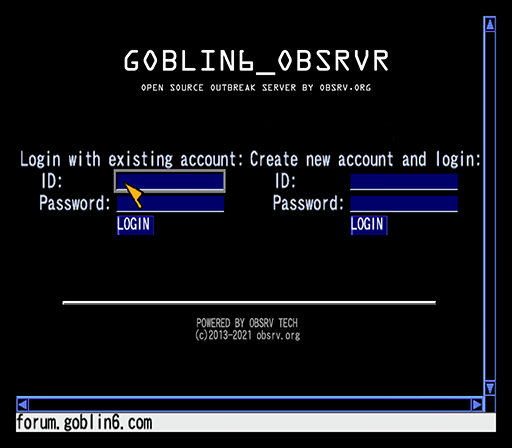
Here, select the option on the RIGHT SIDE
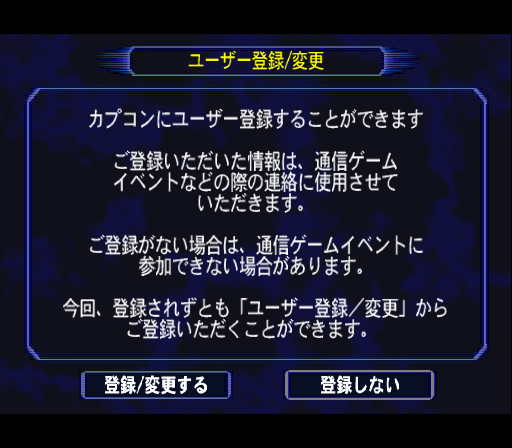
Here you will need to create a HANDLE NAME
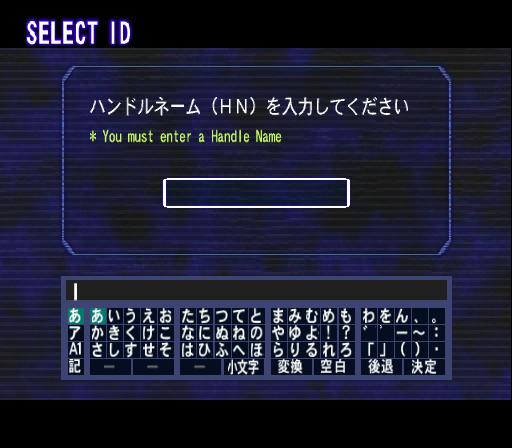
That's it! Your account is now created, don't forget to do the same for Outbreak File 2.
Again, KEEP your login info backed-up. Also, make constant back-ups of your Memory Card (for PCSSX2).
OUTBREAK SERVER RULES
We are all here to have fun, with that in mind, here are the server rules:
- Be cool
- Have fun
- Don't cheat
- Don't be weird
- Don't teamkill
We have setup a chatbox for all registered GOBLIN6 users. Feel free to use it to schedule and recruit for games.
The MCHAT option will only appear to registered users of the forum, it will be on the top left navigation. The chatbox has some pretty cool features:
- Main lobby for all users
- Users can see updates on posts and replies in lobby
- Users can create public rooms
- Users can create private rooms ( accessible via invite or password )
The same FORUM RULES apply to the chatbox.
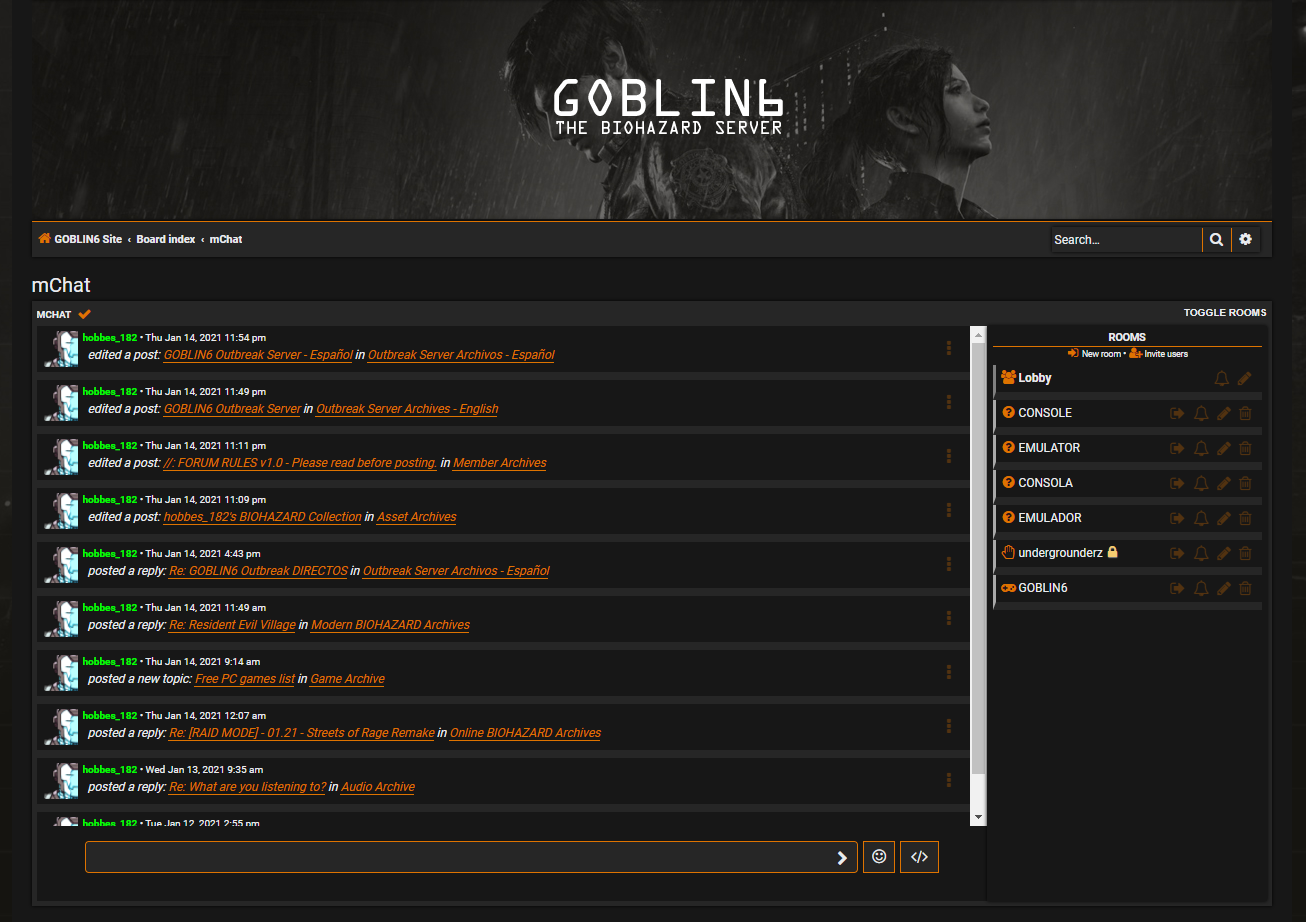
Users can also use the GOBLIN6 IRC Chat to communicate for Outbreak, or any site relate issues.
We made the chatbox and IRC Chat for those that like to keep it old-school.
Hate both? Feel free to invite users to your Discord Server if you have one.
HAVING TROUBLE?
I have set up two different forums where users can post their issues with Console or Emulator
See you guys online!
ADDED 01/14/2021
We have added FontAwesome support to the text editor. Feel free to use them when making a room in mChat.
One thing we do suggest is using the "gamepad" icon for your Outbreak chat rooms.
You can do this by typing the following code before your room name:
Code: Select all
[fa]gamepad[/fa]YOUR-ROOM-NAME