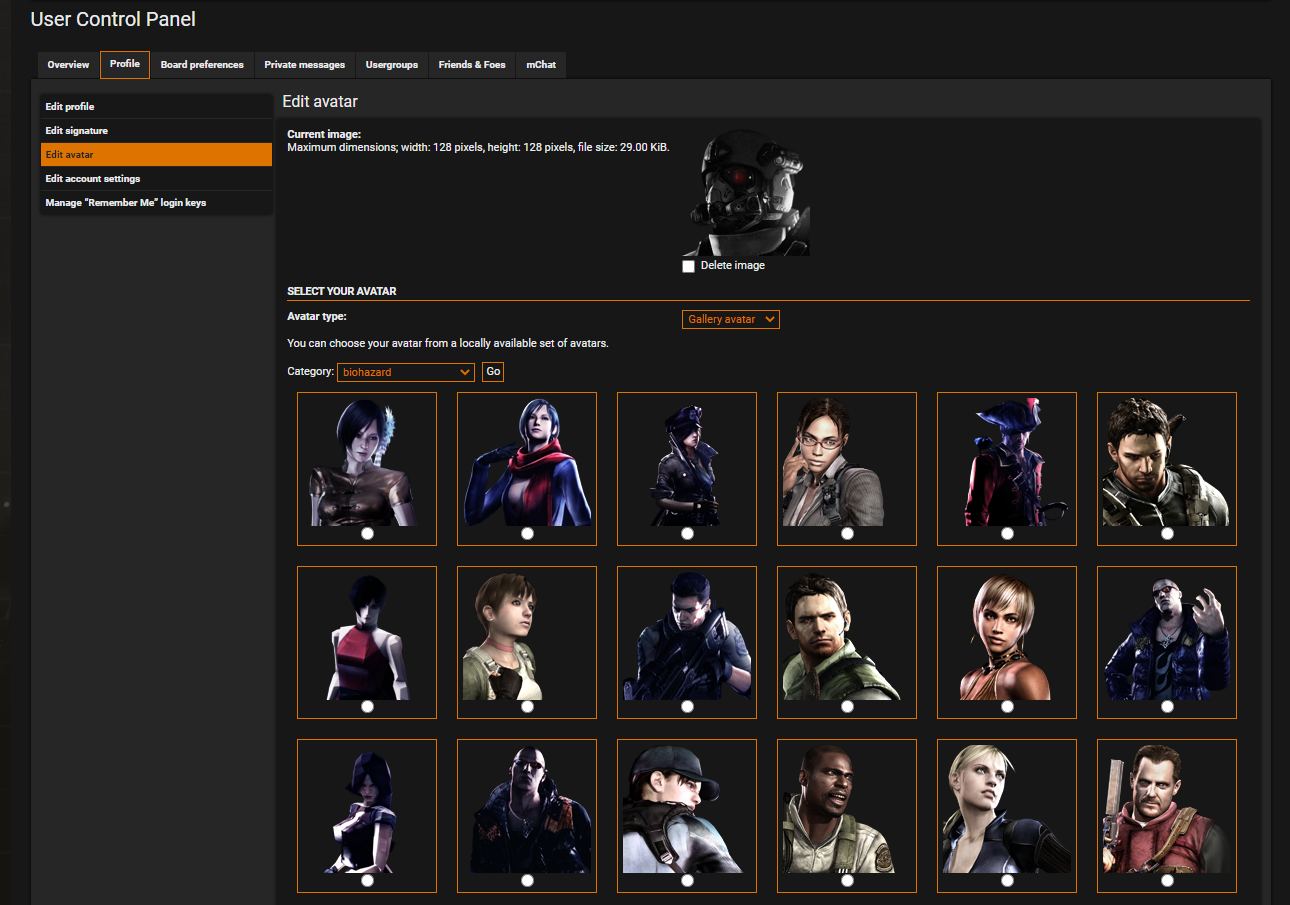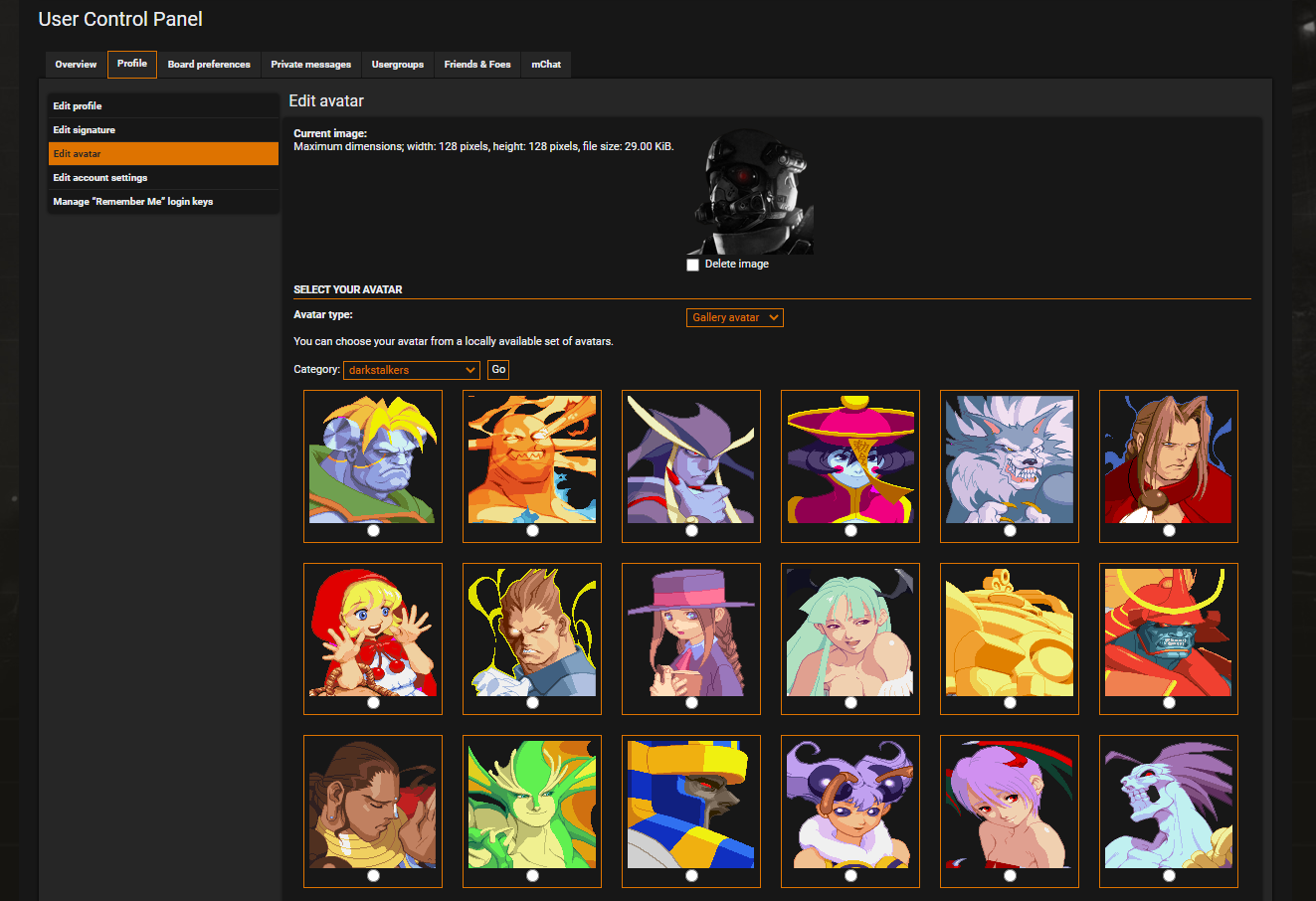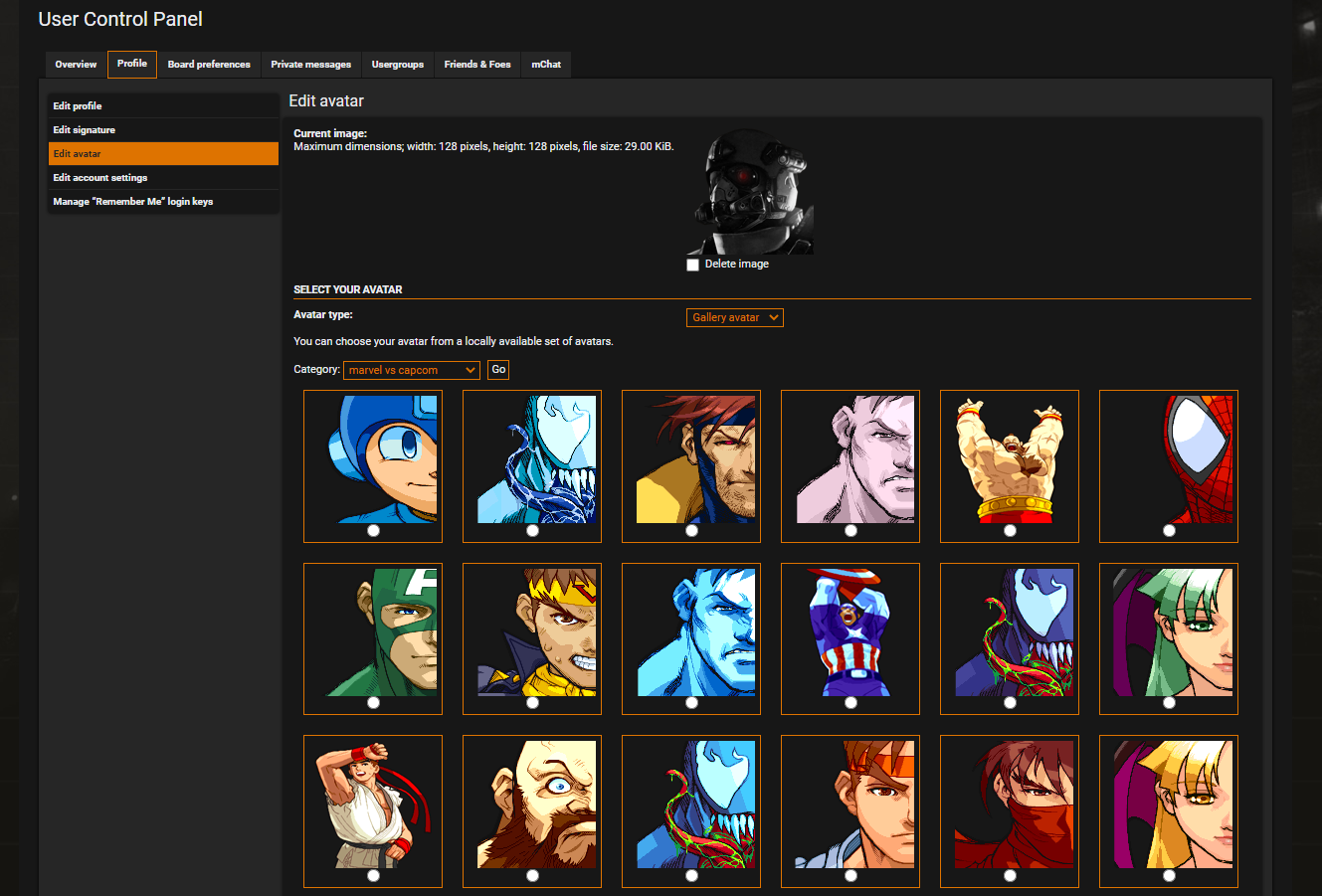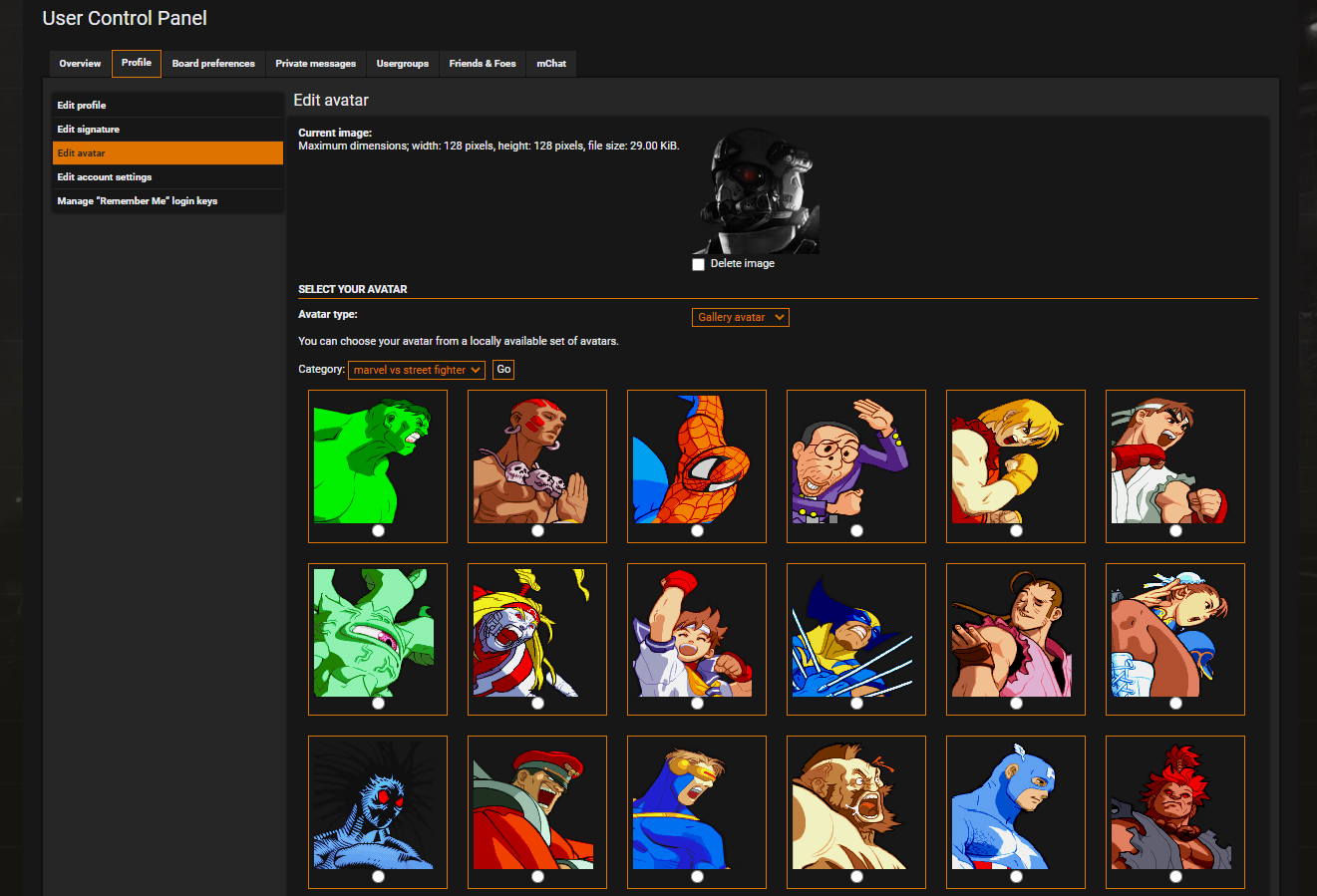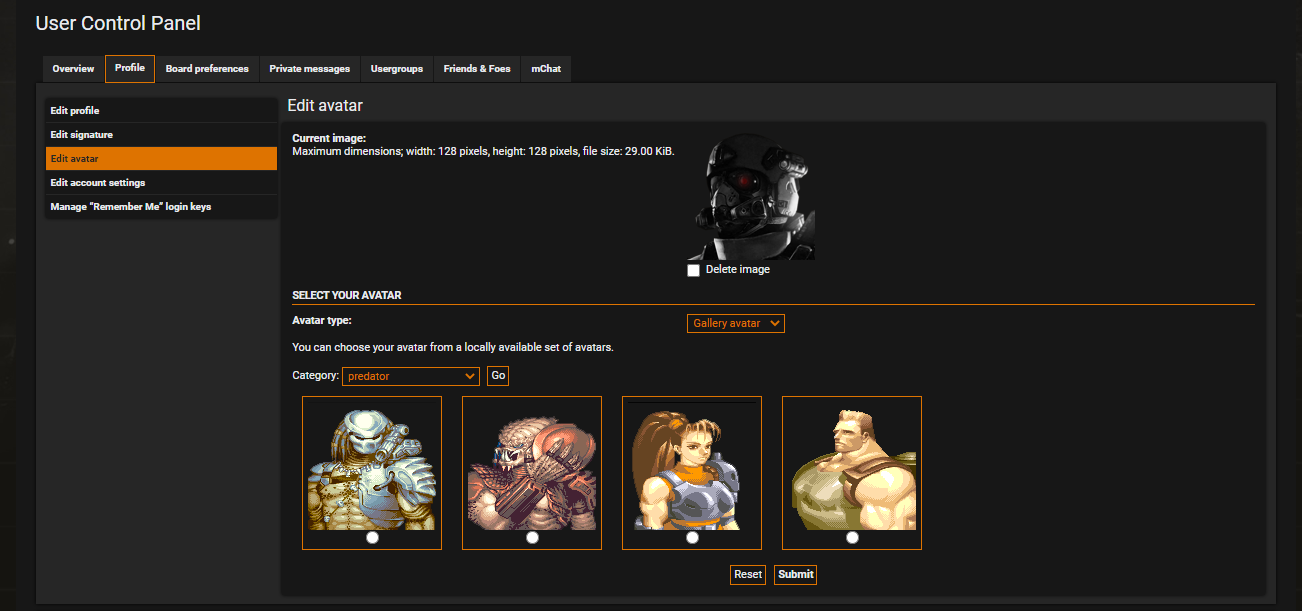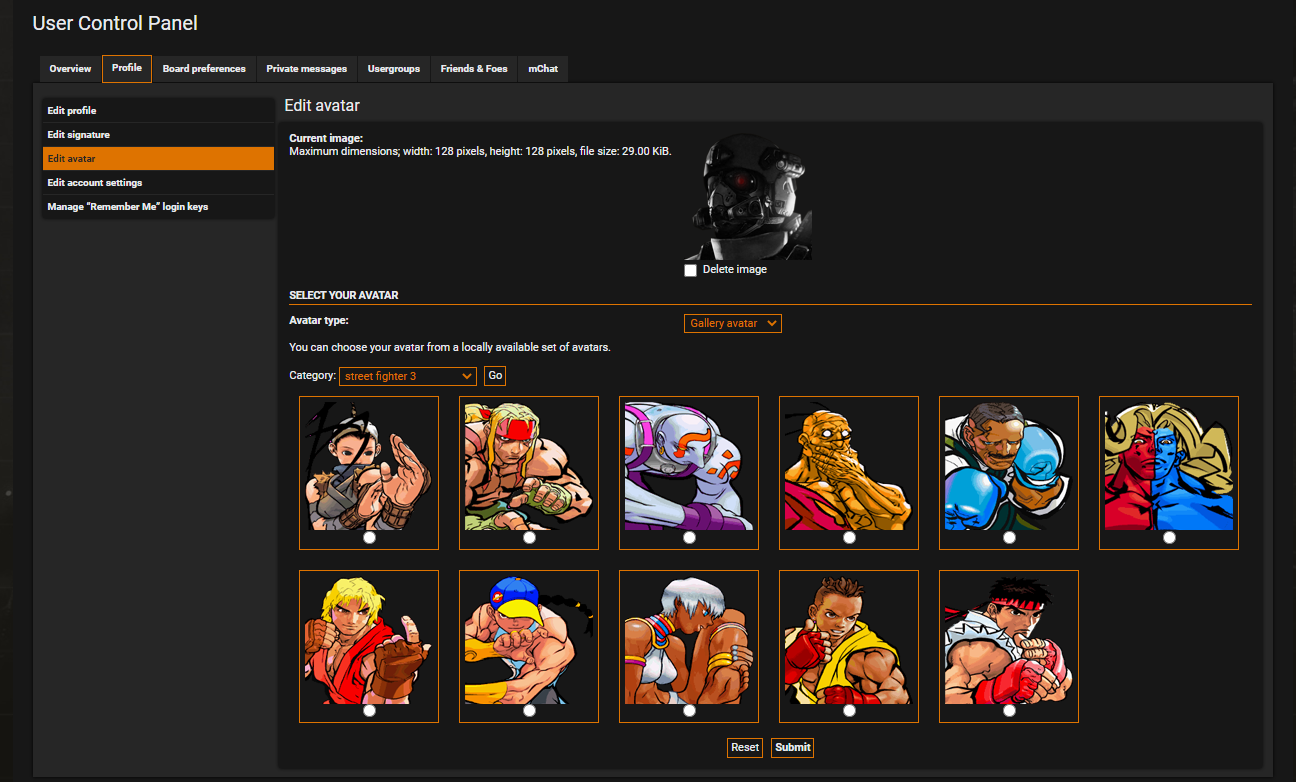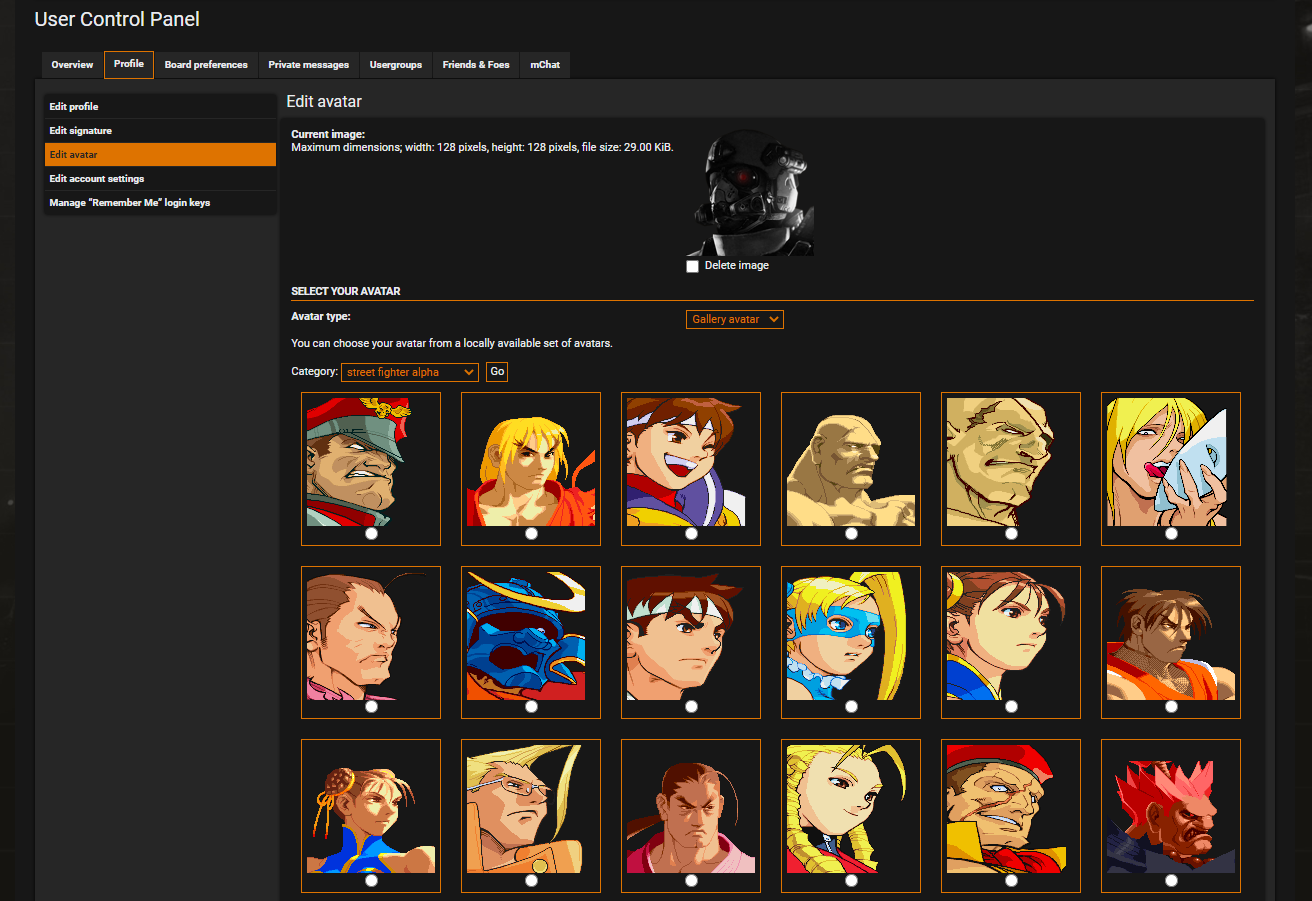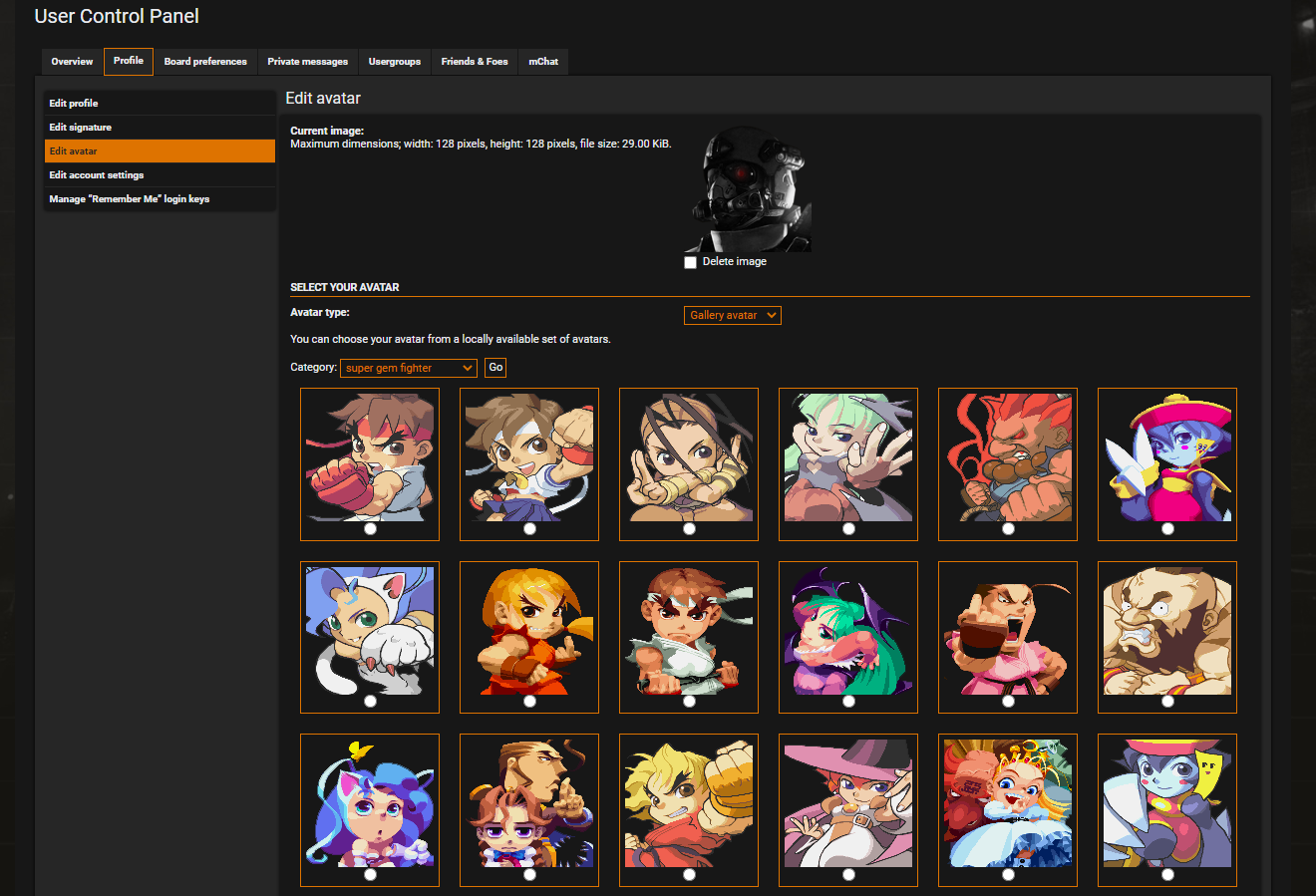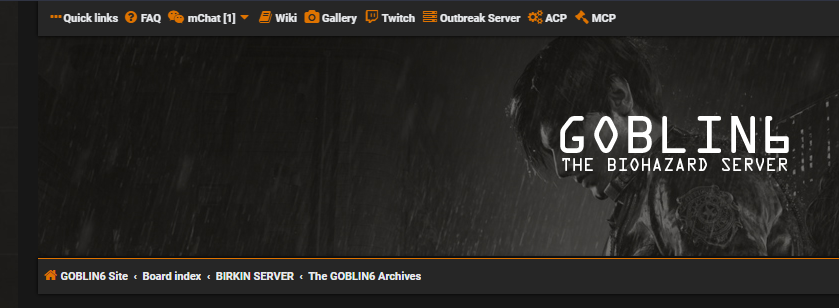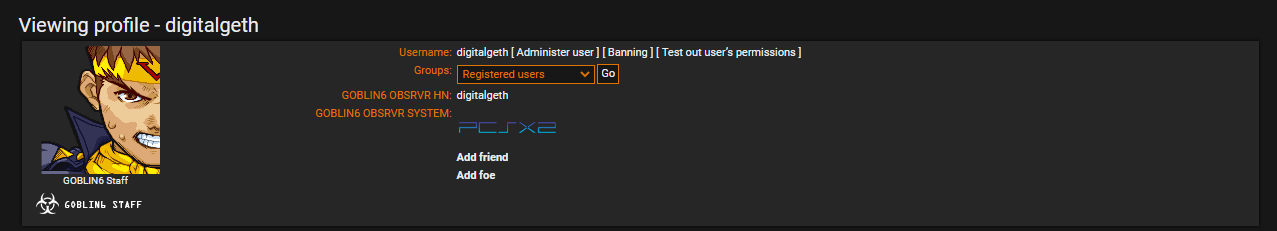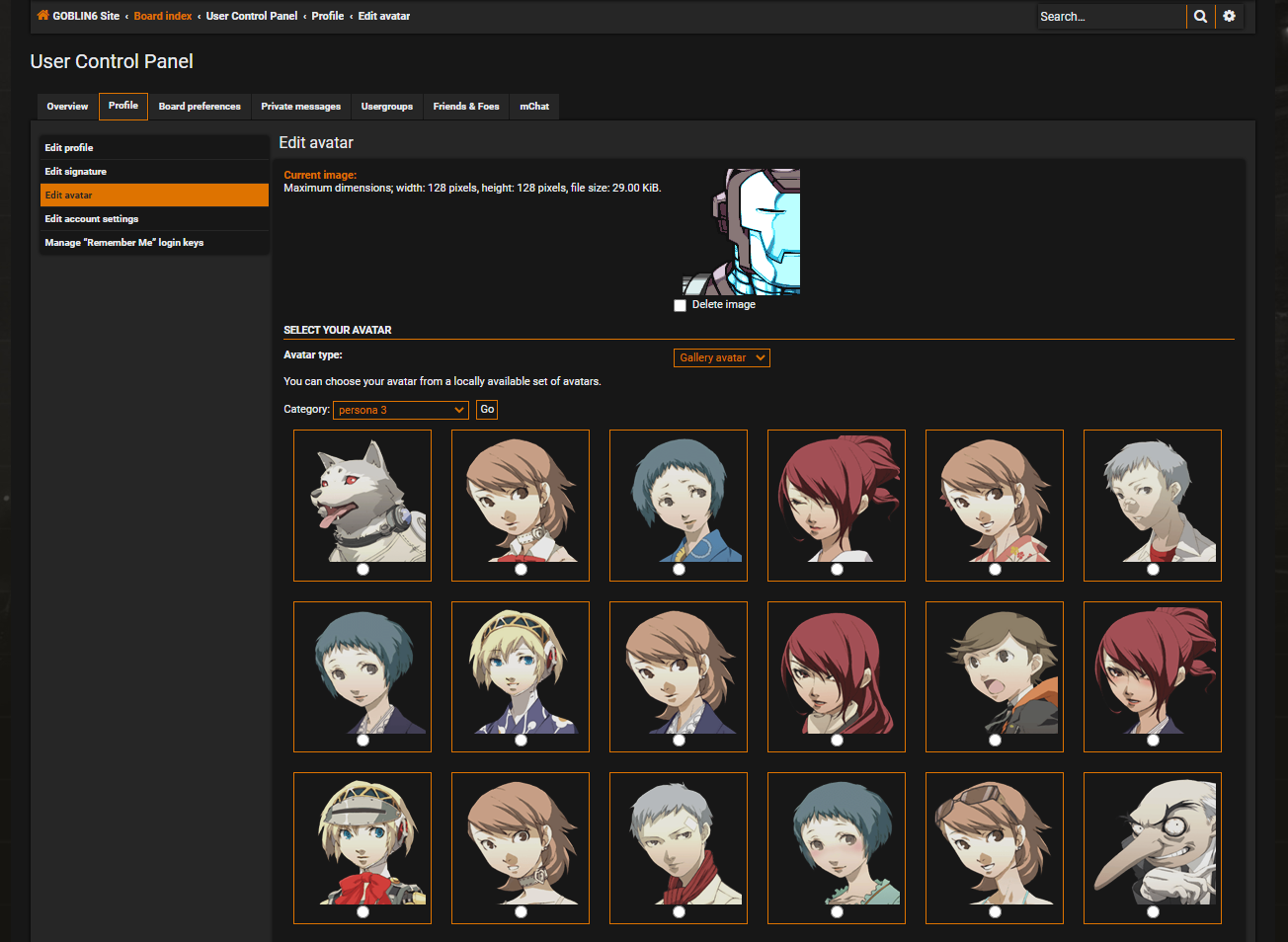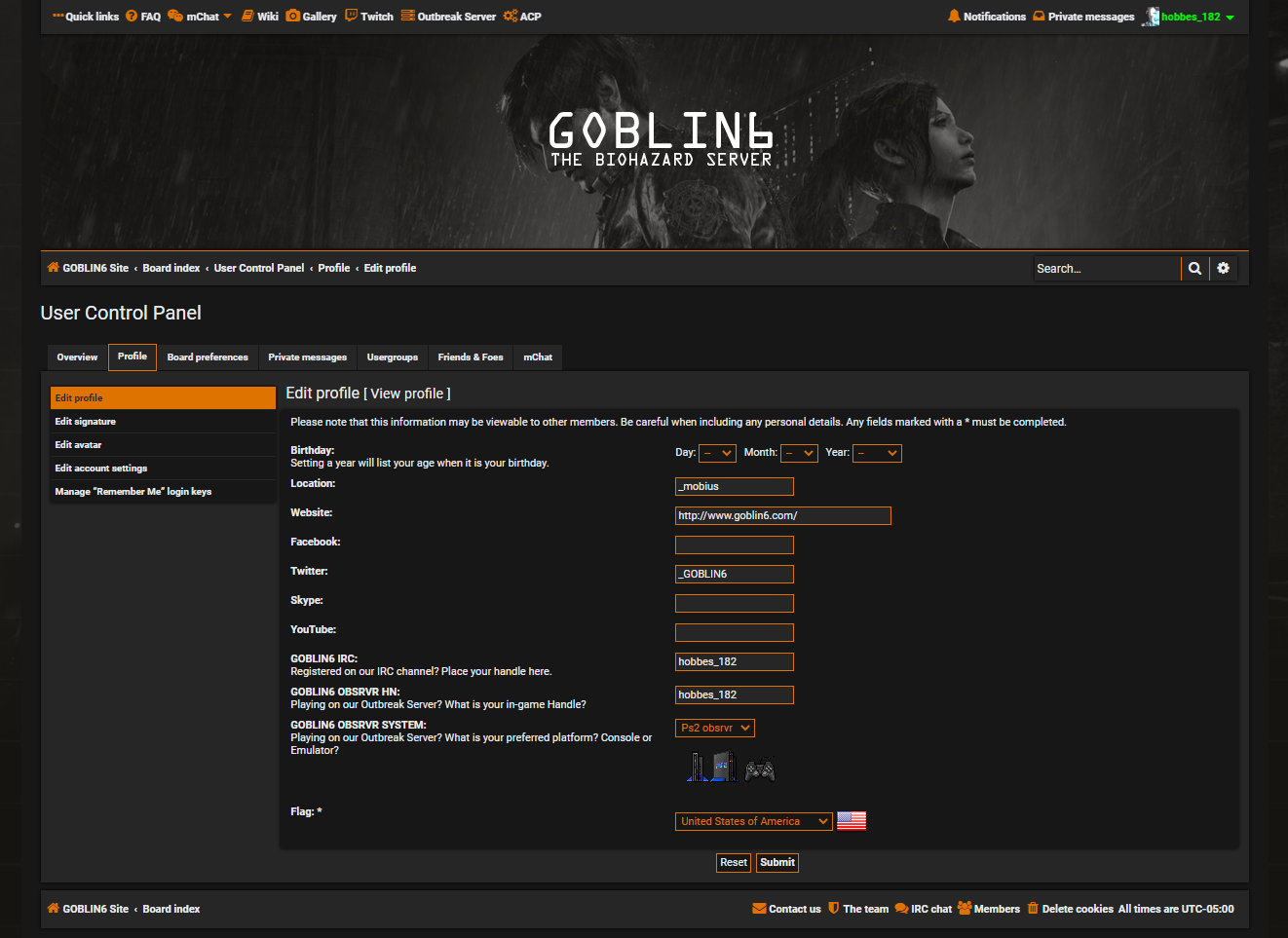UPDATE 07/02/2022 - IRC has been completely removed from the menu as the most recent update for the embedded web chat does not work with our current php version. You can find instructions on how to connect to the chat here.
IRC CHAT & STREAM ARCHIVE LINKS MOVED
I have moved the links for the IRC Chat web client & Stream Archive. You can find both of them on the QUICK LINKS (top left on the menu bar), and you can also find them on the bottom right footer.
QUICK LINKS location
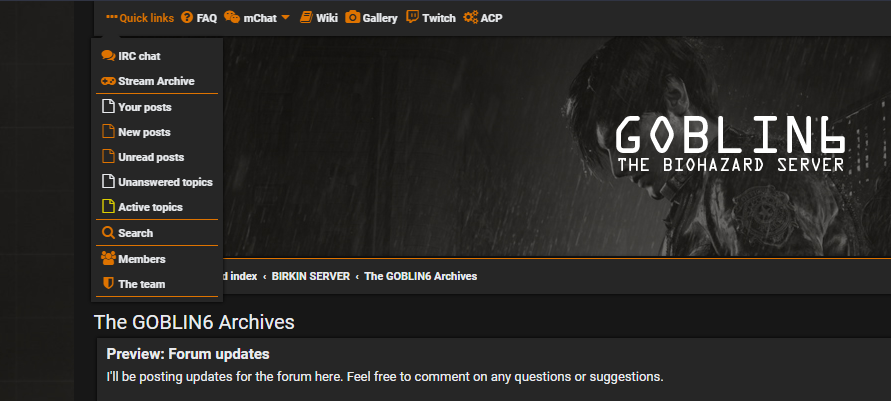
FOOTER location
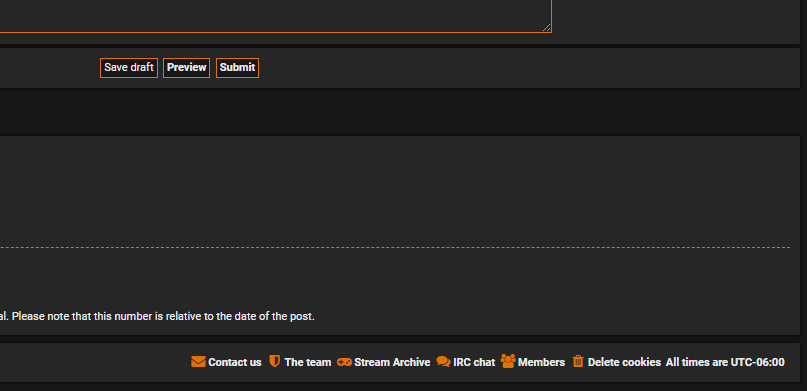
I moved them as the top menu bar was starting to get a bit cluttered.
Hopefully this makes navigation easier.